Hello all respected visitors and technical persons. Do you know "How to unlock “POU” PLC Siemens S7-200 password (Pass subprogram of Step-7 MicroWin)"? In this tutorial at HowToFctory.blogspot.com website, today we are going to get a software which will open Siemens PLC Subprogram without password. Please read the description below carefully. All material in this tutorial are published FREE below. Read below carefully.
How To Open Siemens PLC SubPrograms Without Password
Follow these steps to download important files, and open Siemens PLC subprograms without entering password. Steps are below.
- First Step is Download the attached datamanagers200.dll file (from below) corresponding to the Step 7 MicroWin version that you have.
- Then, Copy to S7-200 installation directory as the path >>> C:\Program Files\SIEMENS\STEP 7-MicroWIN V4.0\bin.
- Done! You can now open subprograms without entering a password.
Download DataManager.dll Files
You can download datamanagers200.dll files corresponding to the step 7 microwin version that you have from below free.
Download Links are below.
Siemens PLC Tia Portal Download (Activated)
This is additionally I am writing for the help, as in the internet, so many professional and PLC programmers need Siemens PLC programming software "Tia Portal v14" with License, I also have given links to download Siemens PLC programming software "Tia Portal v14" with License in this website. But, for the help of getting this programming software, I have given the download link below so you can download Siemens PLC programming software "Tia Portal v14" with License easily.
Please share with others the experience about this tutorial by writing comments below. Thanks for reading. Write below in the comment se3ction if you have any inquiry, request or complain about this post. Please let me know if any link given above is not working. Thank you.


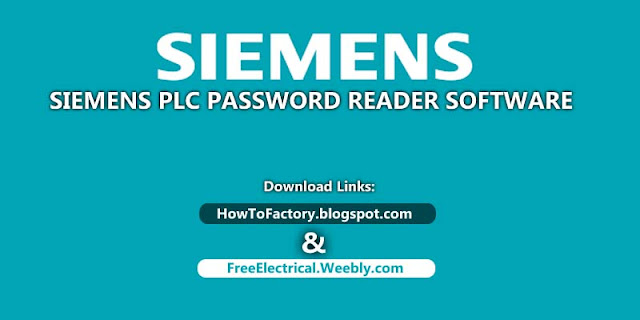

Dear visitor. Click on "Follow" button from right side above and sign in with your Gmail account. Write unlimited comments on every post. 100% Free