We are here going to know that how we can easily download and install Arduino ide software in your computer. The download link is already mentioned in the previous article and here we are going to know the complete step by step installation procedure of Arduino ide programming software. Please follow these easy steps to install Arduino ide in your computer.
- Download Arduino ide software free.
- You will need "WinRAR" software to open that download software file. (Download winrar free).
- Right click on downloaded file and click on "Extract file to /....". You will see the zip file will be converted to simple normal folder.
- Open that folder and click on "Arduino" to open the software directly.
- Because I downloaded zip file setup of Arduino, so i do not need to install. Just open folder/file and make sketch Arduino program directly.
- The step by step guidance are below.
That's all. You are done and ready to use Arduino ide software. Please write below if there is any problem you are facing.

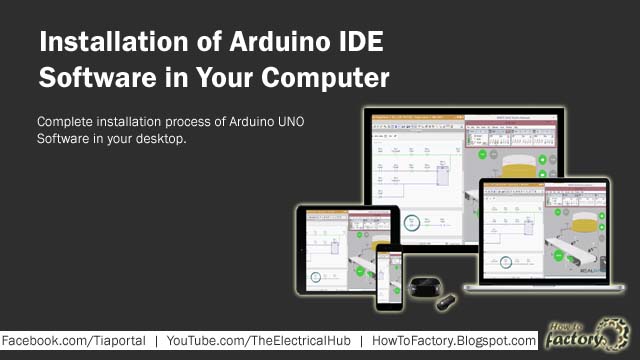




Dear visitor. Click on "Follow" button from right side above and sign in with your Gmail account. Write unlimited comments on every post. 100% Free