Download Automation Studio 6.0
You can download Automation Studio 6.0 Full and Free For Engineering Designing from below. There are three links, you can use all but all are same. Please use only one link from which you think you can easily download from it. Please use links below to download Automation Studio 6.0 software. Share if you like this article.
Download Automation Studio
Please use password 123 if it ask after downloading.
Install Automation Studio 6.0 in Your Computer
Please follow these steps to after downloading of automation studio, to install automation studio in your computer.
- Download automation studio from above link.
- Extract it with WinRAR software, and double click on "setup" to open and start installation of automation studio.
- If some software is failed to download or install, please download Microsoft access database latest edition from here and if any other, please search on Google or Microsoft download center and install it.
- Go to "NEXT" and install automation studio completely as shown below.
- The, after successfully completely installation of automation studio in your computer, go to "Patch" folder and copy that patch file.
- Paste "patch" in software location. (On your desktop screen, right click on "Automation Studio" icon and click on "open file location" and past "patch" there and replace it.
- Close that folder now.
- Come to "Patch" again, and "run as administrator".
- Click on "Patch" and select that automation studio icon on where you installed.
- You will see on patch application screen that successfully done.
- You are done.
- See images below.



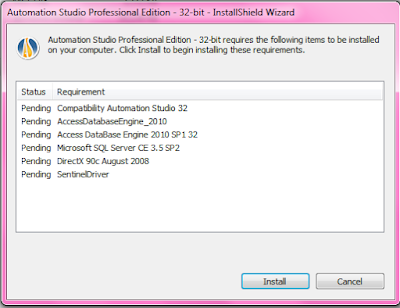











I downloaded and installed the software, and thank you for that.
ReplyDeletehow can I add the Italian language...!!
thanks in advance
LeonydA
I do not about changing language. You can check in the setting.
DeleteJ'ai suivi les instructions mais il ya une erreur sur le patch
ReplyDeletei download the software but there is no patch file in crack folder
ReplyDeletedo you have 64 bit?
ReplyDeleteto patch should I turn off my windows defender
ReplyDelete